How to get a fileice account approved
Fileice PPD network
Step by step guide to get you fileice account approved.
Step 1: Visit fileice.net and fill out the online application form located in the registration area. The information you submit will be forwarded to a fileice staff member for evaluation.
Keep your application formal. Make sure you don't make any mistake while feeling the form.
Name - Put you full name. ( This is self-explanatory )
Note - Always use your real information.
Email - Put you real email address. ( This is self-explanatory )
Reason for signing up - Here you will find 2 options
Website - Choose your website.
This is up to you. If you do have your own specific blog or domain, list it and then you will be asked to verify it to prove you are the owner of the website/blog. I would suggest you have some sort of blog before registering as it increases your chances of being accepted. After you have verified your website, proceed.
If you do not have a website or blog, you are to explain a minimum of 80 words of how you are going to make money and bring traffic to your fileice offers. Make sure to be honest about it. If you have previous experience with other PPD networks like Sharecash or Fileflare for example, make sure you screenshot your earnings and show them that you are a dedicated earner. Also state where you are going to get your traffic from. Remember to use proper punctuation and grammar so you do not look in experienced.
After you believe you have put in a lot of effort and time to make your application look high quality enough to be accepted, click Submit.
You should then be redirected to application submitted! page like this.
Congratulations your application is now submitted! and hopefully will be approved soon.
Note - if you register under a referral. your application will be approved in next 24 hours.
For my referral click the button below

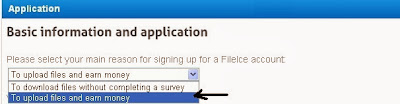
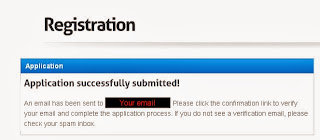
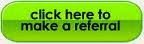
No comments:
Post a Comment